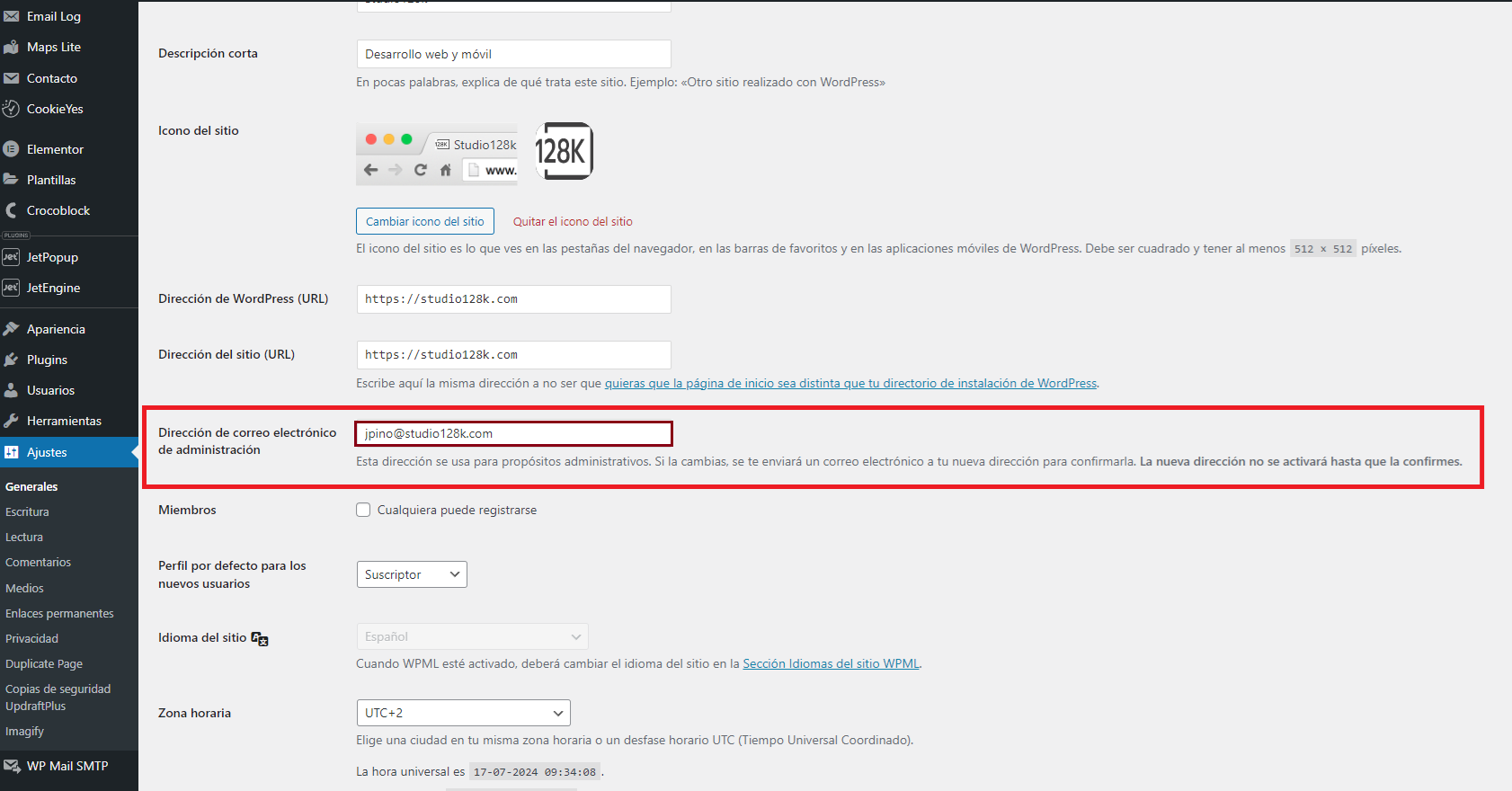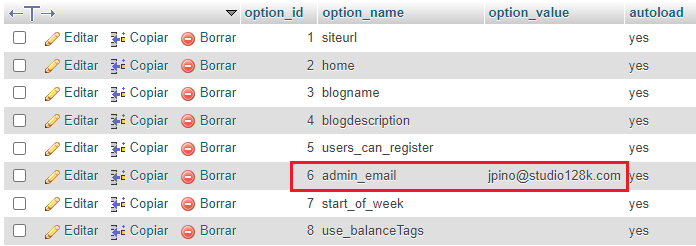Introduction
Sometimes it can happen that we have finished a WordPress project, or it has stopped being supported, and we want to change the email address of the WordPress site administrator. Let’s look at 3 possible options.
WordPress Settings
In the first case, we are going to go to WordPress > Settings > General Settings > Administration email address
In the designated box, we would enter the new email address that we want to set as the administrator.
This option has a drawback: the email recipient will need to accept the request to be the site administrator.
Using plugin
The second option would be to install a plugin that skips the recipient confirmation for the email. I’ll leave you the link to the official repository: Change Admin Email. We install and activate it to use it. Now we will be able to change the administrator’s email address without the need for confirmation. (WordPress > Settings > General> Administration email address)
Database
This option is somewhat more complex because we have to modify a record in the database. We will access our database, search for the table prefijoBaseDatos_options. We will search for the record admin_email in the option_name field and modify the associated value in the option_value field.