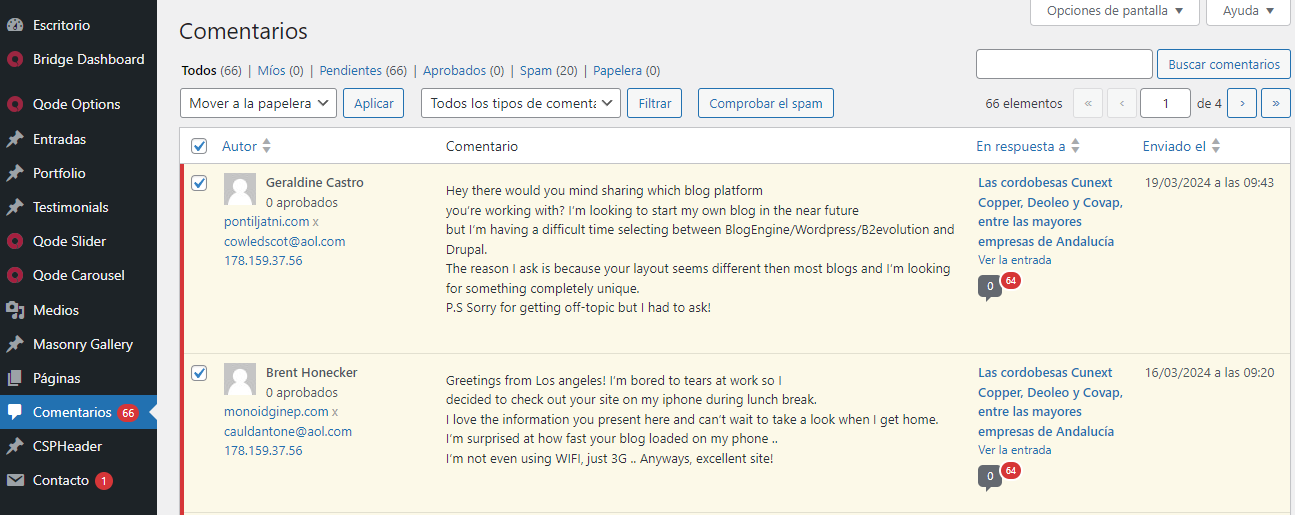Introduction
In many of the websites we work on, the client does not need to have comments on their blog posts. WordPress, by default, has the option to receive comments on current and newly created posts enabled, and as far as spam is concerned, that’s a problem with an easy solution.
Comment Settings
From our WordPress panel > Settings> Comments. We will disable the default option: “Allow comments on new posts.”
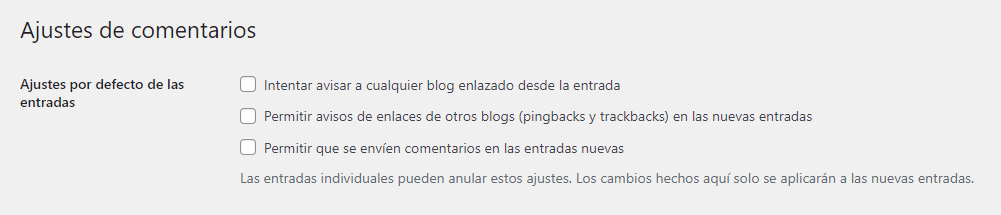
Adjustments in Entries
The next step will be to disable comments on the entries that are already created, so that they do not accept more comments. For that, we are going to WordPress > Posts.
Here we can edit the entries individually, or we can select them all and choose Edit from the dropdown list.
We will go to the “Comments” option and there we choose: “Do not allow”
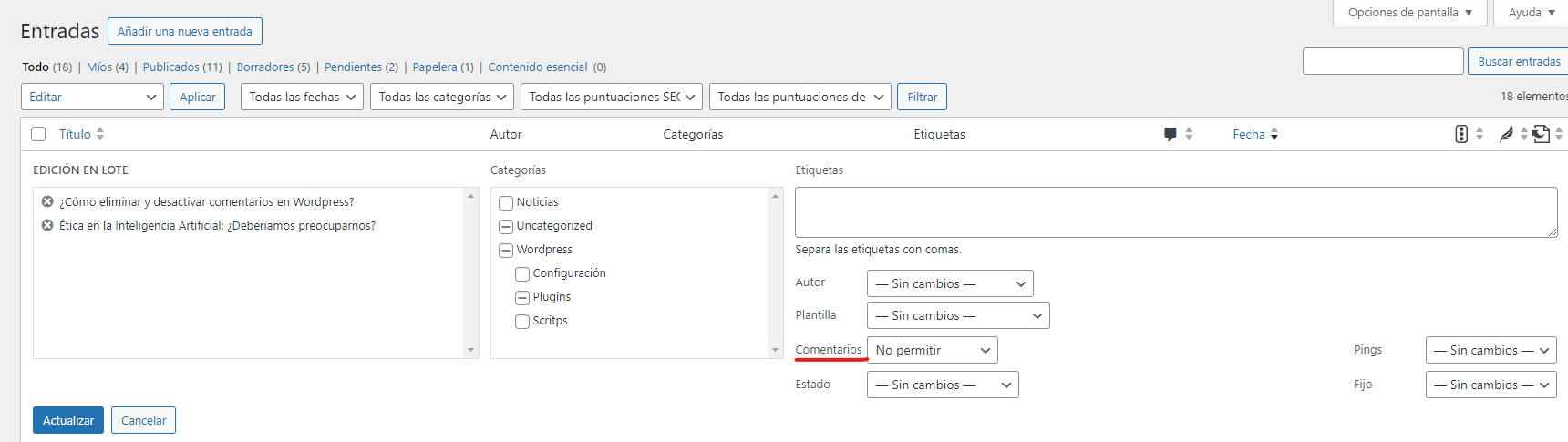
Comments
Finally, in WordPress > Comments we can see the number of comments we have pending review.
To delete all or the selected ones, we will use the checkboxes on the left, and in the “Action” dropdown, we will select “Move to Trash” to delete them.